WebOS Games Manager (‘
wgames’ in repo) - automatic installer/uninstaller for WebOS games. It installs game from .ipk file, applies all needed hacks and creates desktop launcher. It also can back up/restore games’ saves.
Features:
* Single click install/uninstall
* Applies all needed hacks
* No changes in system files/dirs (all hacks are implemented with LD_PRELOAD technique)
* No root usage - desktop/icons are stored under /home/user/.local path
* Installs game (by default) into 32GB partition
* Localization support
* Written in C++ using Qt4
* Allows to store/restore game saves
* Multitouch-dependant games adapted for keyboard controls (NOTE. Seems, now that mappings works only for ru_RU locale, Will be researched and fixed ASAP)
* Configurable settings for dirs (useful for people with unusual partitioning)
* Space and directories checks on all stages of install/uninstall
* Simple procedure for adding new games
Usage:
* Copy your purchased ) .ipk files into MyDocs/Downloads dir. (for Windows users - dir Downloads on Nokia N900, when connected to computer). Create this folder if not exists.
* Run WebOS Games from Applications menu, select game and press 'Install'.

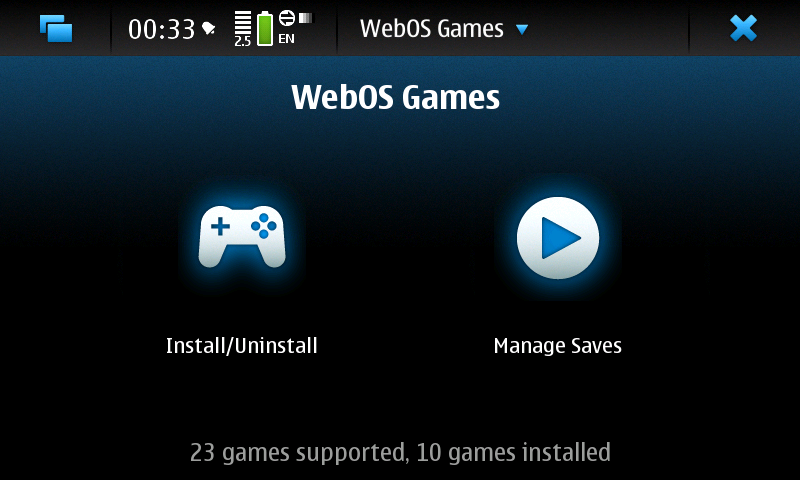







2 Response to "WebOS Games Manager : The Easy Way to Get WebOS Games On N900 !"
INPUT IN WEBOS GAMES MANAGER FUTBOL ..POOL TENIS.......BASKET .NEED FOR SPEED SHIFT AND NEED FOR SPEED MOS WANTED
please give me to install web os games manager please i want it
Leave A Reply